Shopify Payments Review

Shopify Payments is Shopify’s built in gateway designed to make it easy for merchants to accept payments on their store. Instead of using external processors like Stripe or PayPal, you can accept credit and debit cards directly through Shopify. Transactions, payouts and payment data are all handled in the same place where you manage your inventory and orders. The goal of Shopify Payments is to reduce setup, improve merchant experience and eliminate fees from third party gateways. It also simplifies PCI compliance by using industry standard security through Shopify’s infrastructure. Lets read more about Shopify Payments Review.
But Shopify Payments isn’t without limitations. It’s not available in all countries and excludes some business types considered high risk. If you switch from Shopify Payments to another processor, Shopify charges an extra fee on each transaction processed through the new gateway. If you want a one stop shop, Shopify Payments can be a good fit. But you need to check eligibility, supported products and transaction volume. If you qualify, it’s cost and operationally efficient. If not, it might not give you the flexibility or savings you need.
Key Features of Shopify Payments | Shopify Payments Review
Shopify Payments stands out for how deeply it integrates with the Shopify ecosystem. There’s no need to register with third-party services or manually verify accounts. Once a Shopify store is verified, payment processing is automatically activated from the main dashboard. Merchants can accept all major card brands like Visa, MasterCard, American Express, and Discover. It also supports Apple Pay and Google Pay for digital transactions. Shop Pay Installments, available in some areas, lets customers buy now and pay later, potentially increasing average order value.
Basic fraud detection tools are included and help flag suspicious activity. While not as advanced as enterprise tools, they offer essential safeguards without extra integration. Another useful aspect is multi-currency functionality. Sellers can price products in a shopper’s local currency while receiving payouts on their own. This helps with cross-border commerce. The mobile-optimized checkout experience further improves transaction ease across devices. These tools are best suited for smaller businesses or new store owners. For large-scale operations needing in-depth analytics or custom payment flows, Shopify Payments may feel limited. Still, for most Shopify merchants, the offering is more than sufficient.
Setup and Integration Process
Shopify Payments is designed to be super easy to set up. In supported countries, merchants can turn it on in their admin panel by entering basic business and banking info and ID verification. No external dashboards or complex setup like Stripe or Authorize.Net. Setup takes under 10 minutes, full verification might take a couple of days. Once turned on, you can start accepting payments right away. Since it’s built in, no API configurations or plugins needed.
Third party gateways require separate logins, integration work and syncing across systems. For non technical users, this can be a delay and a frustration. One thing to note is Shopify’s transaction fee for using external gateways. If you turn off Shopify Payments, Shopify will charge between 0.5% and 2% on each transaction depending on your plan. This extra cost makes alternatives less appealing. Overall, the simplicity and native setup of Shopify Payments makes it a great choice for merchants who want to get started without technical hurdles or extra dashboards.
Payment Methods and Supported Currencies
Shopify Payments supports a broad range of popular methods. Customers can pay via major cards like Visa, MasterCard, Discover, and American Express. In some countries, region-specific methods like Bancontact, iDEAL, and Sofort are also available. Digital wallet payments such as Apple Pay, Google Pay, and Shop Pay are supported in major markets like the U.S. and Canada. Shop Pay speeds up checkout by allowing customers to store and reuse their information, reducing cart abandonment. This is particularly valuable for mobile shoppers.
A key benefit is multi-currency pricing. Merchants can show local prices to international shoppers while receiving payouts in their own currency. Shopify handles conversion using its own rate, adding a fee that usually ranges from 1.5% to 2%. Still, not every local method is supported globally. Features like UPI or certain mobile wallets may be unavailable in some regions. Currency support also depends on the merchant’s Shopify plan and location.
While Shopify Payments is strong for international sales, businesses operating in countries with limited support may still need additional gateways for a complete solution.
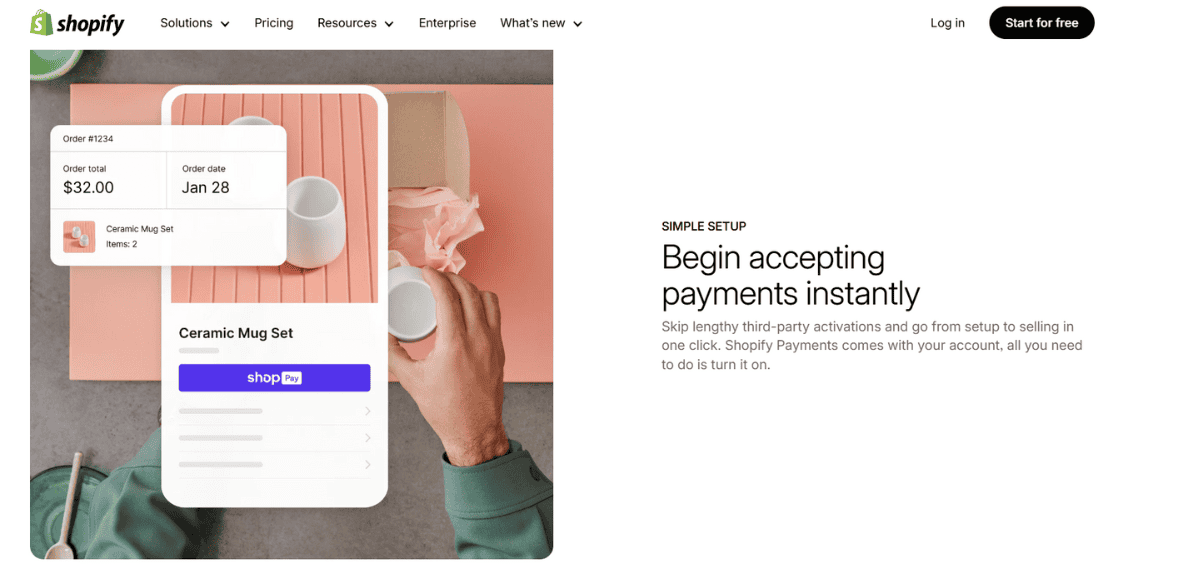
Fees and Pricing Structure
Shopify Payments uses a tiered pricing model tied to your Shopify plan and location. In the U.S., Basic plan users are charged 2.9% + 30¢ per transaction, while those on the Advanced plan pay 2.4% + 30¢. These rates are comparable to those offered by Stripe or Square, but better rates are unlocked with higher-tier Shopify plans.
A major advantage is the removal of Shopify’s added transaction fees when you use its own gateway. If you choose an external processor, Shopify charges a fee on each order, ranging from 0.5% to 2%, on top of what that processor charges. Other charges include currency conversion fees, usually 1.5% above the market rate when customers pay in a foreign currency. International card use may also trigger additional banking fees.
Chargebacks cost $15 per instance. While Shopify offers limited fraud tools, losses from chargebacks are only covered if the order is eligible under Shop Pay protection. For Shopify-centric businesses, the pricing is competitive. But international sellers or high-volume merchants should consider whether the added costs from conversion or card usage might affect margins.
Payouts and Settlement Times
Timely payouts are key and Shopify Payments delivers on that. Payouts are sent daily in most regions and usually hit the bank within 2-4 business days. For new accounts, the first payout may take longer due to verification. Merchants in supported countries can choose their payout frequency – daily, weekly or monthly – which gives you more control over your cash flow. Payout tracking is available in the Shopify dashboard so you can reconcile and plan your income.
This internal tracking eliminates the need for third party dashboards or manual syncing. All payment activity, including fees and chargebacks, is logged in one place. Compared to others, Shopify’s payout timing is standard. Stripe pays within 2 business days and PayPal can delay transfers especially for new sellers or large transactions. Shopify Payments doesn’t offer instant payouts.
You need a checking account in the store’s legal country. International bank transfers aren’t supported so you need to have a local account in a supported region. Overall, Shopify Payments is reliable but adding instant payout options would be great for cash flow merchants.
Security, Compliance, and Fraud Prevention
Shopify Payments takes a security-first approach. It is fully PCI DSS compliant, so merchants don’t have to go through the certification process themselves. All transaction data is encrypted and securely processed on Shopify’s servers. Basic fraud detection is included. These tools identify unusual activity, such as address mismatches or abnormally high order values. While they don’t match the sophistication of advanced fraud platforms, they offer a helpful early-warning system.
Chargebacks are managed with Shopify’s support, but the $15 fee applies whether or not the dispute is won. Protection is only available through Shop Pay on eligible purchases. Card data is tokenized and encrypted, keeping customer information out of merchant systems. Shopify also complies with 3D Secure regulations where required.
Merchants benefit from Shopify’s constant infrastructure monitoring, which helps detect suspicious behavior. However, businesses deemed high-risk may face delayed payouts or account holds during reviews. Shopify Payments offers sufficient protection for most small and medium businesses. Larger operations or those with higher fraud exposure may need additional tools to enhance security.
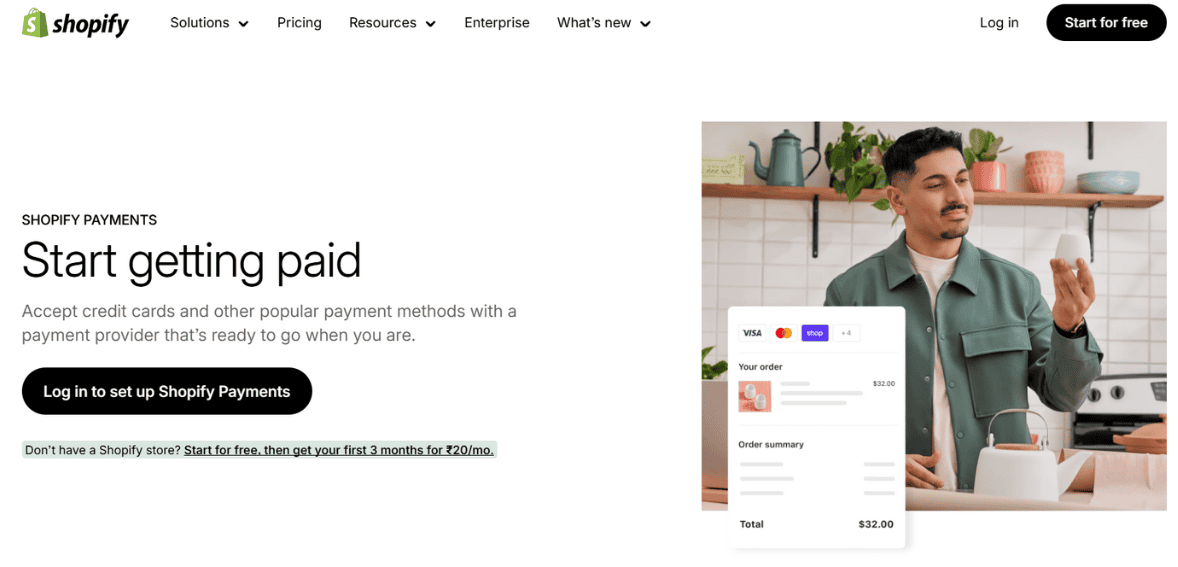
Performance with Subscriptions and Recurring Billing
With new APIs and improved app integrations, Shopify Payments now supports subscriptions more effectively. Merchants can run recurring billing through apps like Recharge and Bold Subscriptions, which work natively with Shopify’s checkout and backend. This is useful for subscription boxes, memberships, or service billing. Recurring charges are processed just like regular purchases and linked to customer profiles for smooth automation.
The experience is largely seamless. But not all apps work across every Shopify plan, and many charge additional monthly fees. Advanced use cases such as variable pricing or pro-rated charges might require custom solutions. Chargebacks and failed payments follow the same rules as single transactions. Shopify doesn’t offer native dunning tools, so merchants must rely on third-party apps for retry logic and follow-ups.
Shopify Payments is far more subscription-friendly than it was a few years ago. Still, businesses with complex billing cycles or scaling needs should assess whether the current options meet long-term requirements.
Limitations and Restrictions
Despite its strengths, Shopify Payments has limitations worth noting. It’s only available in selected countries like the U.S., Canada, Australia, and a few others. Merchants outside these areas must use a different gateway. Shopify also restricts certain business types. High-risk categories such as gambling, firearms, adult services, and CBD are not allowed. Even legal businesses can face holds or account reviews if Shopify detects risk.
Payouts may be delayed during such investigations. Some merchants have reported unexpected freezes, especially when experiencing sudden spikes in revenue or chargebacks. Shopify Payments is exclusive to Shopify’s platform. If you sell on other sites or marketplaces, you’ll need an additional processor. This lack of portability is a drawback for businesses with multichannel strategies. Reporting tools are basic. While suitable for general tracking, merchants needing deep financial analysis may find the system lacking in detail and flexibility. These limitations won’t impact all users, but they should be considered before fully committing to Shopify Payments as your only processing tool.
Who Should Use Shopify Payments?
Shopify Payments is best for small to medium-sized businesses that prioritize simplicity, integration, and cost control. If your business operates in a supported country and doesn’t sell restricted products, this gateway offers convenience with minimal complexity. Its advantages include fast setup, built-in security, and compatibility with Shopify features like Shop Pay and subscriptions. This makes it appealing for digital goods sellers, new ecommerce entrepreneurs, and global brands selling in multiple currencies.
However, larger enterprises may outgrow its features. Businesses needing advanced fraud tools, deep reporting, or external platform sales should consider other options. High-risk industries are also better served by alternative providers. If you already have a preferred gateway with better fees or tools, accepting Shopify’s added transaction fee might still be more cost-effective overall. In conclusion, Shopify Payments is a well-rounded solution for many but not all. It works best when fully aligned with Shopify’s platform and product offerings.
FAQs
Q1: Can I use Shopify Payments alongside another payment gateway?
Yes, you can enable PayPal or third-party processors alongside Shopify Payments. But if you disable Shopify Payments entirely, a per-order fee will apply.
Q2: Are there any hidden fees with Shopify Payments?
There are no hidden fees, but you should expect charges for currency conversion, international cards, and chargebacks. All fee details are listed in Shopify’s pricing documentation.
Q3: Is Shopify Payments available in all countries?
No. It’s available only in select regions like the U.S., UK, Canada, Australia, and a few others. Merchants in unsupported areas must use external gateways.





