PayTrace Review

PayTrace is a payment gateway for B2B merchants, especially those with high value transactions. Unlike broader platforms that serve many industries, PayTrace focuses on industries like healthcare, legal services, wholesale distribution and manufacturing. Its value is in tools that reduce processing costs, increase payment security and simplify back end payment workflows. Lets read more about PayTrace Review.
Since 2004 PayTrace has been known as the go to company for businesses that use Level II and Level III credit card processing. These enhanced data tools allow companies to qualify for lower interchange rates when accepting corporate and purchasing cards. For high volume B2B sellers this alone can be a big savings.
PayTrace is a web based platform so users can manage transactions from any internet enabled location. This makes it a good fit for distributed teams and companies without a central office. But it’s not for every business. Retailers, restaurants and other businesses that need modern POS systems may find its features too narrow.
Rather than trying to be an all in one platform, PayTrace does one job extremely well. For businesses that need secure, invoice driven and remote payments it’s a powerful specialized solution.
Platform Usability and Interface Experience | PayTrace Review
PayTrace has a clean and simple interface. The dashboard has clearly labeled tools for payments, customer data, invoices and reports. It’s not flashy or modern but it’s functional and easy to use. For those without in-house IT support this is a plus. Key tasks like processing payments, issuing refunds or setting up recurring billing can be done with minimal effort. The learning curve is low so small businesses and service providers can get up and running quickly.
But users who prefer modern, mobile optimized designs may find the interface a bit old school. Customization options are limited and there is no mobile app. You can access through a mobile browser but performance may not be as good as dedicated mobile first tools. This setup is best for desktop use in an office environment.
Overall PayTrace’s usability is geared towards its target market; businesses that value accuracy and efficiency over design.
Core Payment Features and Capabilities
PayTrace includes features designed specifically for B2B and service-based companies. Its virtual terminal allows merchants to manually enter card details for remote transactions, such as phone or email orders. ACH payment support gives additional flexibility by enabling direct bank transfers. One of the standout features is its ability to support Level II and Level III data. By passing detailed transaction data like invoice numbers and tax breakdowns to card networks, businesses can reduce interchange fees. This is particularly useful for those processing large corporate transactions.
Recurring billing is also supported, allowing for automated payments tied to subscriptions or payment plans. Email invoicing with secure payment links enables businesses to collect payments without requiring in-person contact. Tokenization ensures that sensitive cardholder data is stored securely using unique identifiers. This allows for future payments without compromising security. However, PayTrace does not provide POS hardware, so it is not suitable for in-store retail environments.
These features make PayTrace well-suited for professional service providers, remote businesses, and those handling invoice-based workflows.
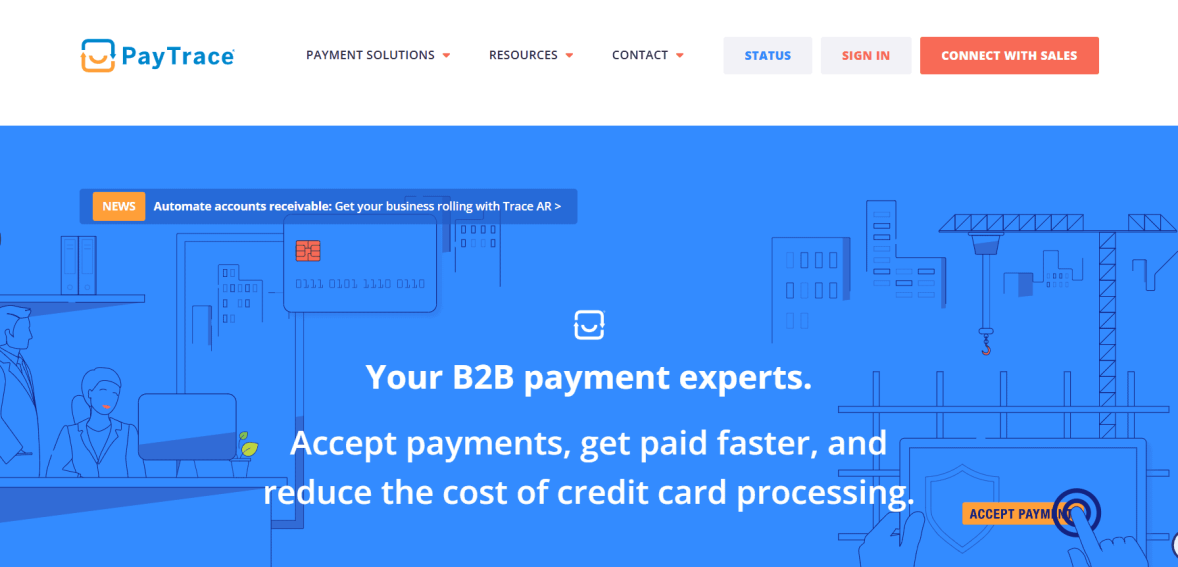
Security and Compliance Standards
Security is a key component of PayTrace’s platform. It is fully PCI DSS compliant, which ensures that cardholder data is handled in accordance with strict industry standards. Transactions are encrypted and stored using secure data protocols. The platform also uses tokenization, replacing card details with unique tokens. This reduces the risk of data breaches and ensures that merchants do not need to store sensitive information on their own systems.
Merchants can configure filters to detect and prevent fraud. Tools like AVS and CVV checks are standard, helping reduce chargeback risks. The system also maintains detailed audit logs of user activity, providing internal oversight for companies with multiple staff members. Although it may not offer artificial intelligence-based fraud detection, the existing security framework is strong and practical. PayTrace focuses on providing stable and proven protection measures for service-oriented businesses.
B2B and High-Ticket Processing Advantages
PayTrace’s biggest advantage is for high value transactions. B2B merchants processing large orders through corporate or government cards can benefit from Level II and III data, which reduces interchange rates. By submitting additional transaction information such as item descriptions or customer codes merchants can get better rates on commercial card payments. This can save wholesalers, industrial suppliers, law firms or professional service providers a lot of money.
The platform is also designed for remote payment workflows. Whether transactions are through email, over the phone or via invoice, PayTrace’s virtual terminal and billing tools are built for these types of processes. Stored payment profiles and recurring billing make account management a breeze. With built in reporting tools merchants have better visibility into customer payments and outstanding balances.
PayTrace is for businesses that want an easy, secure and cost effective way to handle large B2B transactions.
Virtual Terminal and Invoicing Tools
The virtual terminal is a key feature of PayTrace, allowing users to enter card details directly through a web interface. This is especially useful for service-based businesses and B2B companies that accept payments by phone or email. Merchants can input transaction data, include optional customer details, and attach Level II or III data when needed. This simple but effective process supports secure remote billing.
The invoicing feature allows businesses to send secure email links for payment. Each invoice can be customized with notes, due dates, and other relevant details. These links offer a professional and user-friendly way to collect payments. Recurring billing can also be set up easily within the dashboard. Billing intervals can be customized, and customers are notified automatically as payments are processed.
Although the platform does not offer downloadable invoice PDFs by default, its tools are well-suited for businesses that prioritize simplicity and security in their billing workflows.
Shopping Cart and E-Commerce Integrations
PayTrace is not designed as a full e-commerce solution but can be integrated with online stores using APIs and third-party plugins. Platforms like Magento, WooCommerce, and Shopify can connect to PayTrace, typically with some developer support. Real-time payment processing is available, and Level II/III data can be passed during transactions where applicable. This is a rare capability in many e-commerce platforms and makes PayTrace useful for B2B sellers using private portals or custom order systems.
For custom builds, PayTrace offers a REST API with detailed documentation. While the platform is developer-friendly, businesses may need technical help to implement complex integrations. There is no built-in storefront or native shopping cart tool, so merchants must rely on external software for these functions. This is not a disadvantage for PayTrace’s target market but may limit its appeal for online-only retailers.
CRM and ERP Integration Support
PayTrace integrates with CRM and ERP systems so you can tie payment processing to customer management and accounting. It connects to QuickBooks directly or through Connex and Zapier. These integrations automate payment reconciliation and reduce manual errors.
NetSuite and Microsoft Dynamics ERP systems can also be integrated, some may require middleware or custom API work. This is great for larger businesses that have centralized systems. CRM support is not as deep as platforms that focus on customer engagement. But basic functionality like recurring billing and stored card profiles is good for managing client accounts.
PayTrace is best for businesses that already use other software and want to add payment functionality to their system.
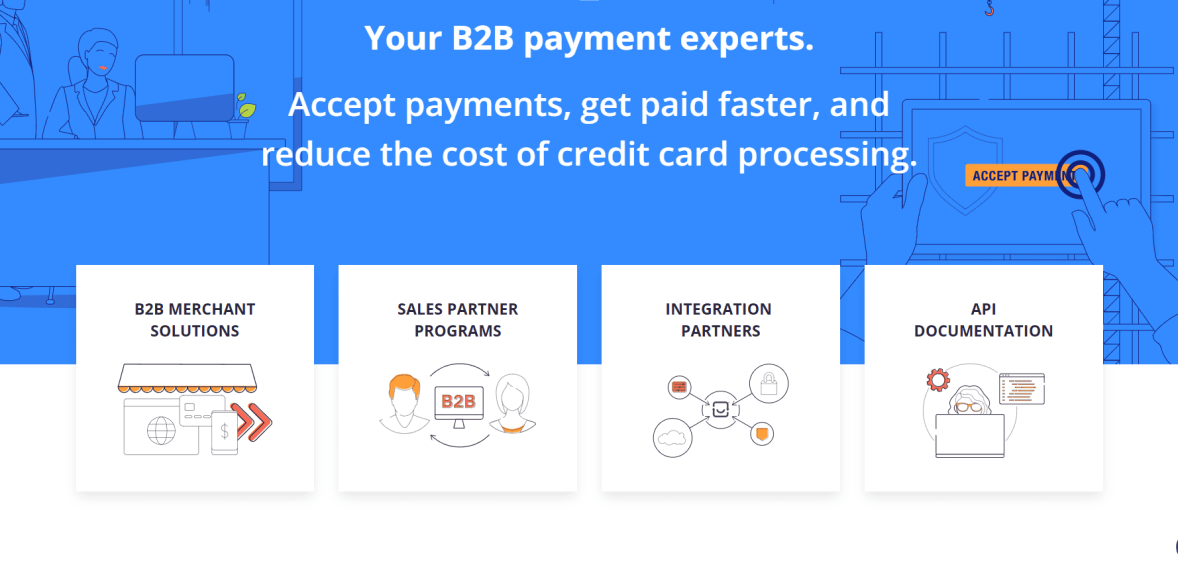
Reporting and Analytics Functionality
The reporting tools offered by PayTrace are designed to help businesses monitor payments, track trends, and stay on top of reconciliations. While not visually sophisticated, the reports are detailed and practical. Merchants can generate reports by date, payment method, customer, or staff member. These include transaction summaries, refund logs, chargeback activity, and batch settlements.
Custom reports can be exported in formats like Excel or CSV. This makes it easier for businesses to import data into accounting or ERP platforms. Recurring billing and ACH transaction reports are also available. Audit trails track every action taken on the platform, which is especially useful for multi-user environments. This improves transparency and supports better internal oversight.
The reports may lack dashboard-style visualizations but are more than sufficient for operational accuracy and financial management.
Customer Support and Training Resources
PayTrace provides customer support through phone, email, and live chat. The support team is based in the U.S. and is generally known for being helpful and knowledgeable. Hours of operation align with standard business times. Training is offered through an online knowledge base with guides, FAQs, and video tutorials. These materials are written clearly, making them accessible for users with minimal technical expertise.
Additional resources include webinars and training programs for sales partners and agents. This shows a commitment to educating all stakeholders in the PayTrace ecosystem. There is no 24/7 support currently. Businesses that operate around the clock may need to consider this when evaluating the platform. For complex setups, outside technical help may be required. Still, the available support is effective for most users, especially those operating within regular business hours.
Pricing Structure and Cost Transparency
PayTrace has a simple pricing model. Full pricing details are usually handled by resellers or ISOs but the structure is the same. Merchants pay a monthly gateway fee, usually between $20-$50. A per-transaction fee of $0.10-$0.25 applies. Standard interchange fees and processor markups are added on top of that.
The real savings come from Level II and Level III data processing. Businesses that qualify for lower interchange rates through detailed transaction reporting can save a lot. There may be setup or integration fees depending on how you use the platform. Businesses connecting to CRMs or building API integrations should ask about these fees upfront.
Most resellers don’t require long term contracts but this can vary. Be sure to review the contract with any provider before signing up.
Ideal Business Types for PayTrace
PayTrace is built for specific use cases. It excels in B2B environments where large invoices, recurring clients, and commercial card payments are common. Ideal users include wholesalers, healthcare providers, accountants, law firms, and service-based businesses. These industries benefit from Level III processing and appreciate the platform’s cost-saving and efficiency tools.
Retailers, restaurants, and businesses relying on card readers or mobile payments may find PayTrace too limited. It does not offer hardware for in-person checkout or mobile POS functionality. Businesses without technical staff may also find advanced integrations challenging. While daily operations are simple, building connections to other systems may need outside help. For companies focused on secure, high-value transactions and back-office automation, PayTrace provides clear advantages.
Final Verdict: Is PayTrace Worth It?
PayTrace is a focused solution that serves a clearly defined business need. If your business handles high-ticket, invoice-based payments and accepts commercial cards, the platform can offer real value through savings and efficiency. Its Level II and Level III data support is a major advantage, as are its virtual terminal, ACH options, and integration flexibility. While it lacks mobile apps or flashy design, it delivers dependable tools for back-office operations. For B2B service providers and remote-first businesses, PayTrace is a practical, secure, and cost-effective choice.
FAQs
Q1. Is PayTrace suitable for small retail businesses or startups?
PayTrace is best suited for B2B and service-oriented companies. Retail businesses or startups requiring POS systems may find it too specialized.
Q2. Can PayTrace help reduce processing fees with Level III data?
Yes. By using Level II and Level III data, businesses can access lower interchange rates on commercial card transactions, which helps reduce overall fees.
Q3. Does PayTrace integrate with QuickBooks or other accounting software?
Yes. PayTrace supports integrations with QuickBooks and other platforms through direct connections or third-party tools, making reconciliation easier.





